ASCRIPTICA 7.5
Release Date : 8/31/2018
What’s new!
Adhoc Reporting:
We know how important it is for you to access your data. We’ve added more functionality to allow you access to courses and enrollment data. You can now export courses and enrollment details to XL for advanced analytics in Microsoft Excel, Power BI, Qlik or any of your favourite analytics tools. If a field is missing feel free to drop us a line at support@pgctechnologyservices.com and we’ll be more than happy to discuss including in our next release.

Course Enrollment Updates:
My course unchecked by default to allow admins to see all courses across the enterprise by default Provide support to copy an email address when sending a message to one or more participant from the roster

Provide support for displaying evaluation summary on-screen.
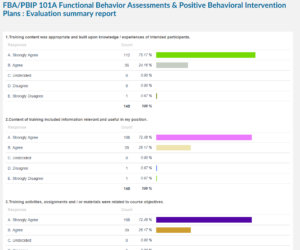
User Activity Reporting:
Curios about how much time users are spending in the system? Well, we’ve given you visibility to that information through our new online activity chart. Admins may use this information to determine when to throttle up or down processing capabilities to ensure your hardware resources are devoted to the appropriate functions.
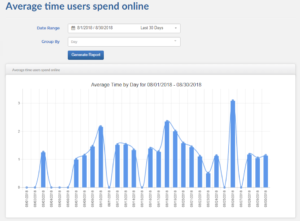
Improved Organization:
Navigation and menus have been re-organized and relabeled. All modules used on a frequent basis for managing various functions within Ascriptica have been added to a new “tools” menu. This replaces the old “Admin” menu. The tools menu has been extended totaling ~20 modules.
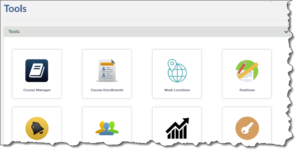
All modules used to update preferences and settings have been moved to the settings menu and is minimized by default.

Audit Updates:
Sometimes we need to be able to review actions someone might have taken in the system to help troubleshoot an issue. The system has been updated to track participant activities such as registering and withdrawing from class. These activities among others can be viewed using the new Journal Viewer:
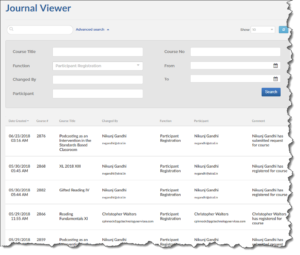
Component Numbers:
Component numbers are district or school-based codes used to organize professional development courses based on a numbering system. The component number is a unique seven-digit number assigned by the district to each individual component and should remain the same during the life of the component. If enabled, a list these component numbers may be defined and assigned to courses. Users may search the course catalog by component number.
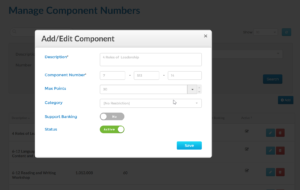
Course Settings:
Expanded course settings allowing the admin to make various changes to the way courses behave, how much data is defaulted to make the creation of courses easier, default messages and more in Ascriptica.
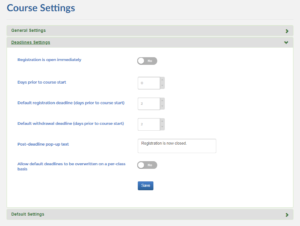
Certificate Expiration Service
A new service is now available that will allow you to set one or reminders for teachers to notify them when their certificate is about to Expire.
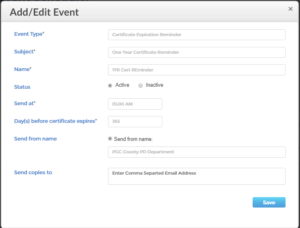
Teachers are required to opt in to receive the notifications.
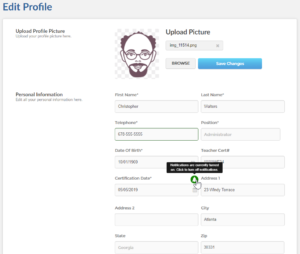
User Settings:
Expanded user settings allowing the admin to make various changes to the way users interact with the systems controlling what they see and how the system responds to certain events.
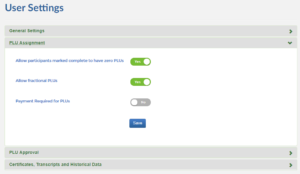
User Manager Updates
The user manager was updated to allow admins to see what courses a user has signed up for as well as view, the history of courses taken. The module has also been upgraded to allow quick filtering if the admin knows the course they are looking for.
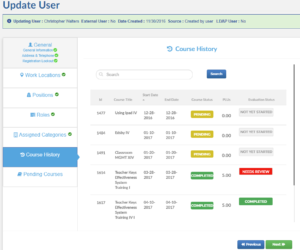
Upgraded Point Approval Process
Ascriptica now provides a 4 level approval process for points.
By default the instructor must approve the participant’s points by marking them complete for the course. Additionally the following levels may now be invoked:
You may require that a designated authorized user at the participant’s work location e.g. principal must also approve the points
You may require that one of the category admins must also approve the points
Lastly you may require that all points must be approved at the district/admin level
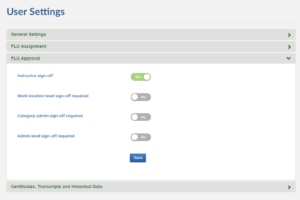
New approval modules have been added to the tools menu to allow approvers to approve/decline all pending requests:
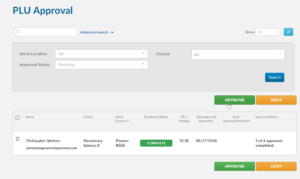
Training Centers
Course locations and rooms have been re-branded to training centers and is now available online to manage:
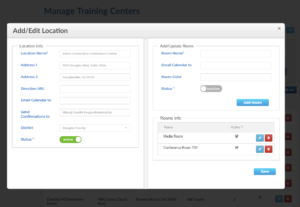
Improvements and Tweaks
Updated password to a more user-friendly message when an invalid email is entered
Setup basic information about the organization online
Several updates to the user experience to ensure required fields are properly identified
Fix bug causing enrollment export to repeat the same row multiple times
Provide updates for users that should be controlled by LDAP aware services
Ensure date controls in the category manager have the same start day of the week
Ensure that users are warned appropriately of schedule conflicts if enabled
Address problem where certain courses were not showing up in the course catalog
Ensure course focus area was listed correctly in the course catalog as a filter
Ensure encoded ID is appropriately decoded before displaying on-screen
Fix pop-up message during the addition of a participant to class. IT appeared the admin was registering themselves vs the participant
Ensure the system is obeying the ability for a participant to marked complete with 0 points
Fixed bug preventing the enrollment details for a particular participant from being saved
Clarified the subject of pop-up messages during group registration to clarify who was skipped due to restrictions or lock out constraints
Fixed issue causing the enrollment details to occasionally hang without fully opening
Fixed enrollment list where invalid courses were shown (incomplete or unapproved etc)
Improved visualization and progress of the approval process for participants when enabled
Fixed error modifying a class immediately after duplicating
Fixed bug where generating weekly schedule was off by one day
Fixed sorting bug in login/log out insights
Various improvements to better identify required fields
Addressed performance issue with course drop down in approval module
Improved user experience allowing users to click on the profile picture to activate the drop down menu
