ASCRIPTICA 7.6
Release Date : 1/31/2019
What’s new!
Course Track:
Course tracks provide the ability to configure a set of courses end users need to complete within a certain time using a tiered approach. The course track module is used to configure approval properties, notifications, configure tiers of courses and set specific completion dates using various mechanisms among other things. This may be useful when registrations need to complete certain set of courses within a specific period of time to meet compliance requirements.
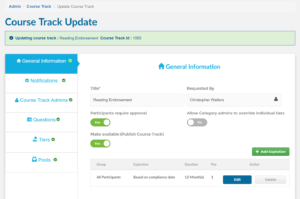
Delivery Methods:
Ascriptica has been updated to allow you to manage your delivery methods. Each course may designate one or more methods being used to deliver a course.
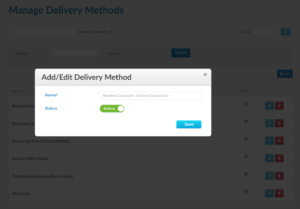
Focus Area:
Ascriptica has been updated to allow you to manage your focus areas. Each course may designate one or more focus areas.
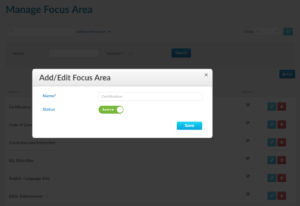
Follow-up Method:
Ascriptica has been updated to allow you to manage your follow-up methods. Each course may designate one or more follow-up methods.
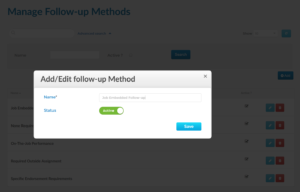
Target Audience:
Ascriptica has been updated to allow you to manage your delivery target audiences. Each course may designate one or more target audience.
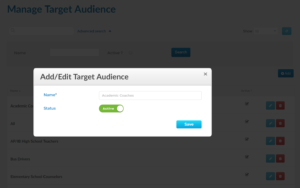
Account Settings:
If desired, accounting information may be captured for each course offered in the organization. When enabled, account codes may be associated with each offering, and course costs may be calculated and summarized in reports. Up to 10 code segments may be defined.
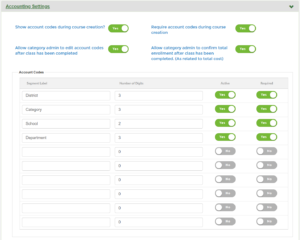
Evaluation Settings:
Evaluations may be provided to course participants following each course. Evaluations may be required for participants to receive credit for their courses, and can consist of a combination of questions defined at the organization, Category and Class levels. Evaluation questions are combined in one seamless format when presented to end users. Ascriptica was updated to improve your control over how evalutions are managed.
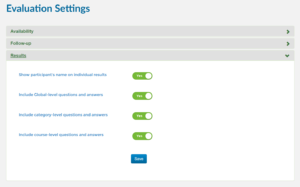
Assigned Training:
Organizations now have the ability to assign training to a user. Users can see what courses have been assigned as shown below:
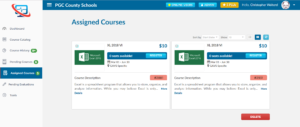
Autocreate Training Year:
Ascriptica has been updated to automate the process of creating new training year. A new event is now available in the event scheduler allowing you to set this event once and have the system create it for you each year.
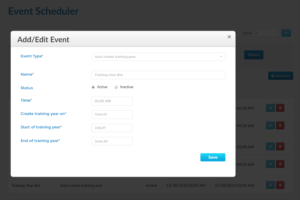
Improvements and Tweaks
Ensure transcript buttons obey user settings correctly
Fixed bug preventing end users from generating their own certs
Fixed invalid date of birth issue in user manager
Relax rules allowing an admin to apply payments without requiring a status
Improve default deadline labels
Improved explanation of buttons with additional tooltips
Improved course manager to ensure mandatory fields are clear
Fixed course manager search by status
Ensure available seats reset when a class size is overriden in the course enrollment module
Improve Adhoc reporting navigation
Ensure drop down boxes are clickable
Improve the feedback process when enrolling using a group
Provide ability to easily turn course track feature on/off
