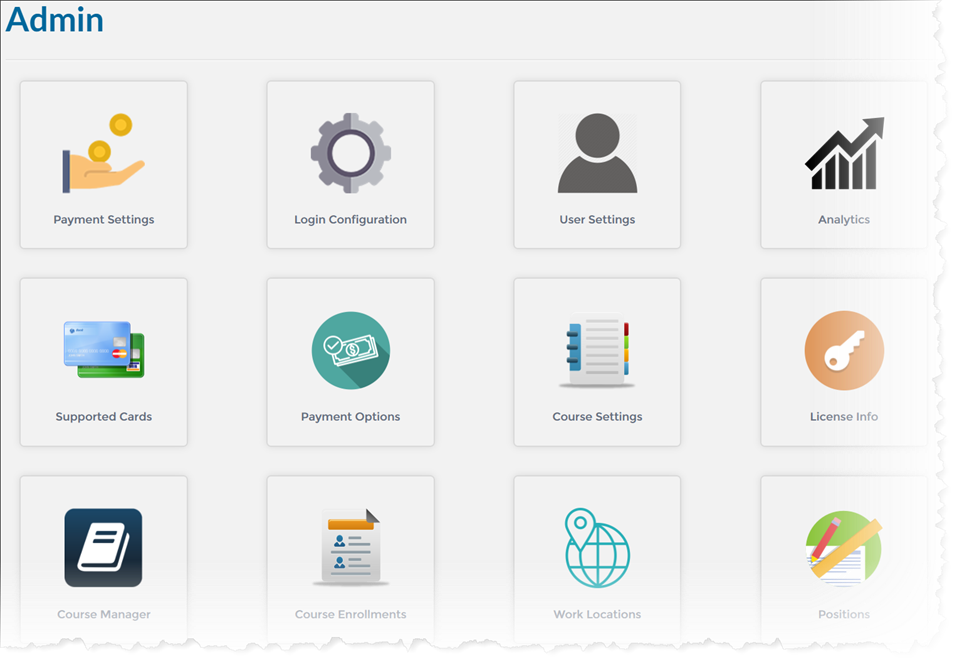Key Features
COURSE CATALOG
Users may access the online course catalog securely from home or work, any time. Catalog features include:
Flexible Searches: Locate relevant courses by category, date range, location, and target audience
Course confirmations: Send notifications for each course registration or withdrawal; send reminders before the first day of class.
Waitlists: Automatically track waitlists and enroll participants as spaces become available
Insights: Get insights into courses similar to the one you are viewing.
Approvals: Multi-layered registration and credit approval workflow processes.
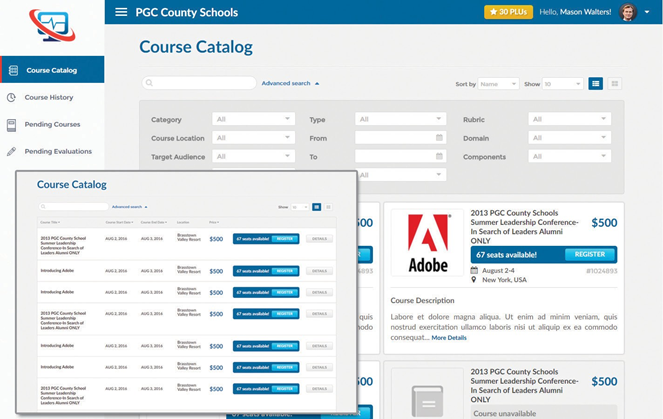
COURSE MANAGEMENT
Ascriptica™ provides flexible tools for managing course offerings, including:
Dynamic Categories: Organize courses by department or subject matter
Shared Content Management: Designate staff to control course offerings in each category, with district sign-off
Customized Course Details: Add pictures and custom details to rich text course descriptions
Flexible Enrollment Dates: Configure courses with specific enrollment start and end dates
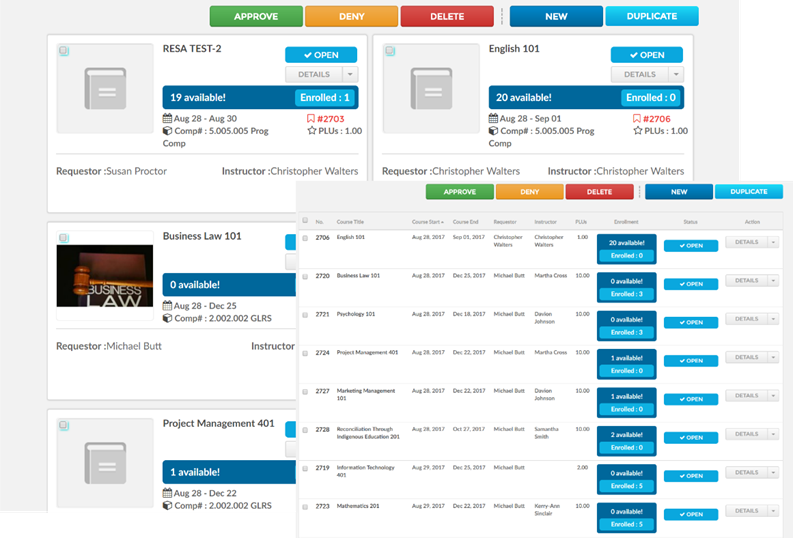
COURSE EVALUATION
Online course evaluations are available for every offering. Features include:
Multi-Tiered Questions: Specify questions on a district-wide basis, within a category, or for any one course
Required: Designate evaluations as mandatory, blocking release of completion points until finished
Security: Record all responses anonymously
Analysis: Provide summary reports to instructors and category administrators to identify trends
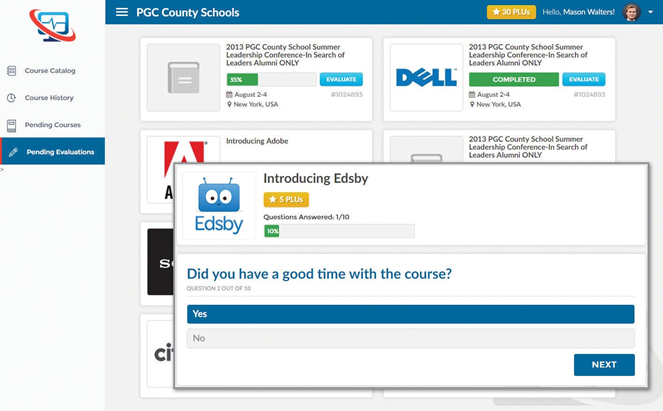
COURSE TRACKS
Course tracks provide the ability to configure a set of courses end users need to complete within a certain time using a tiered approach. The Track Manager application is used to configure approval properties, notifications, configure tiers of courses and set specific completion dates using various mechanisms among other things. This may be useful when registrations need to complete certain set of courses within a specific period of time to meet compliance requirements.
Configure specific set of courses teachers need to complete within a set time
Setup approvals and questionares to determine who can be admitted.
Configure tiers for flexibility.
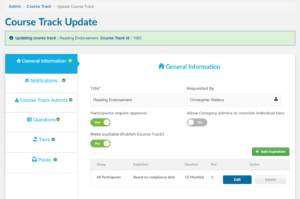
ASSIGNED COURSES
Ascriptica™ allows an organization to:
Assign Courses to one or more participants.
Provide teachers with a window into courses their organization recommend they take.
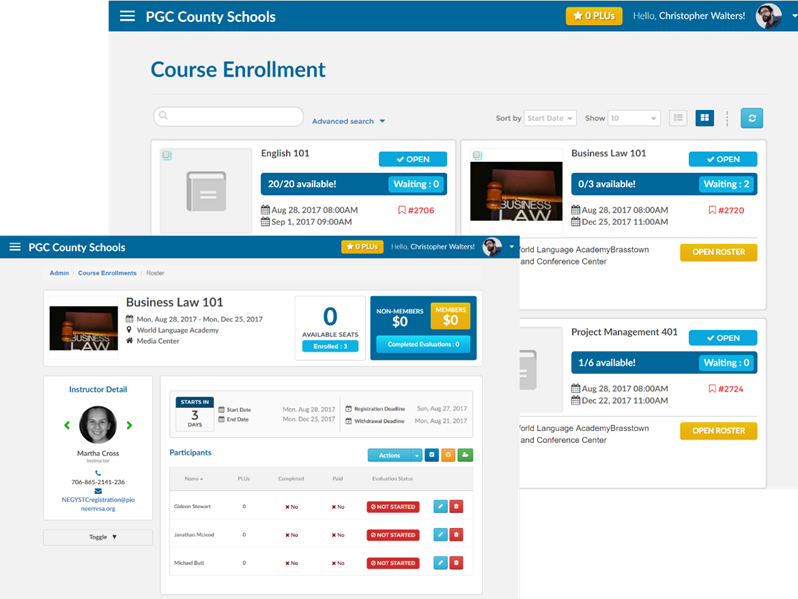
INSTRUCTOR TOOLS
Ascriptica™ is designed to assist instructors in their work by providing:
Class Communications: View class rosters, wait lists, and use Ascriptica to schedule or send email immediately to all participants
Sign-in Sheets: Generate sign-in sheets for each course to provide tangible proof of attendance or use the virtual attendance module.
Reporting: Designate course completion and credit, including partial credit if desired
Certificates: Print customized certificates of completion
Mass Updates: Export an entire roster to XL, make mass changes, then reimport in a few easy steps.
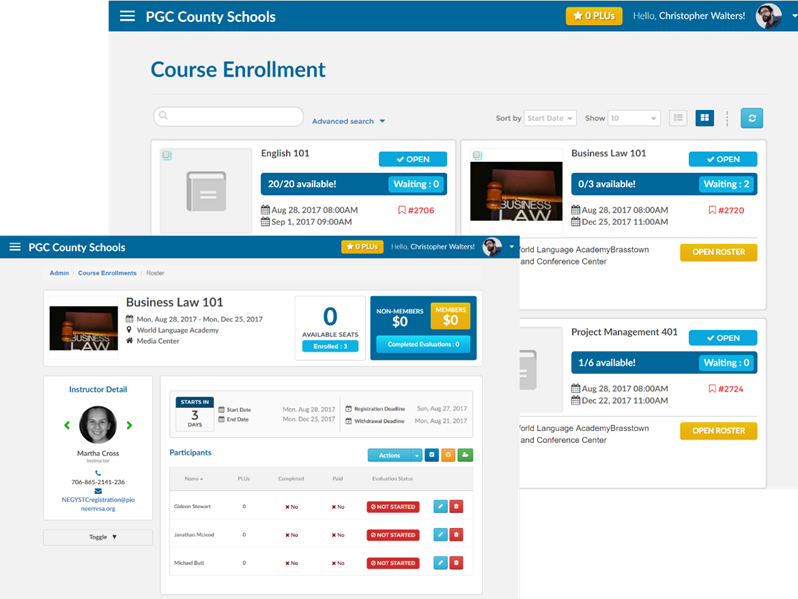
REPORTS
Extensive, flexible reporting is built into Ascriptica™ at both a system-wide level and on a category basis, giving professional development and departmental administrators the data they require. Some of the predefined reports include:
Employee Training History: Generate reports by date range, work location and position
Standards: Summarize course offerings by state standard in compliance with Florida reporting requirements
Evaluation Summaries: Summarize evaluations at the district, category or class level
Instructors: Report details for all courses and hours taught
Accounting: Calculate costs dynamically based on enrollment

USER MANAGEMENT
Integrated user management builds on existing directory information, providing:
Security: Authenticate staff prior to accessing Ascriptica™
User Accounts: Leverage the FirstClass server architecture for Account management, user authentication, and security protocols
Non-District Employees: Enroll external users after allowing your staff the first chance to sign up
Policy controls: Utilize enrollment limits and lock-out features to control misuse
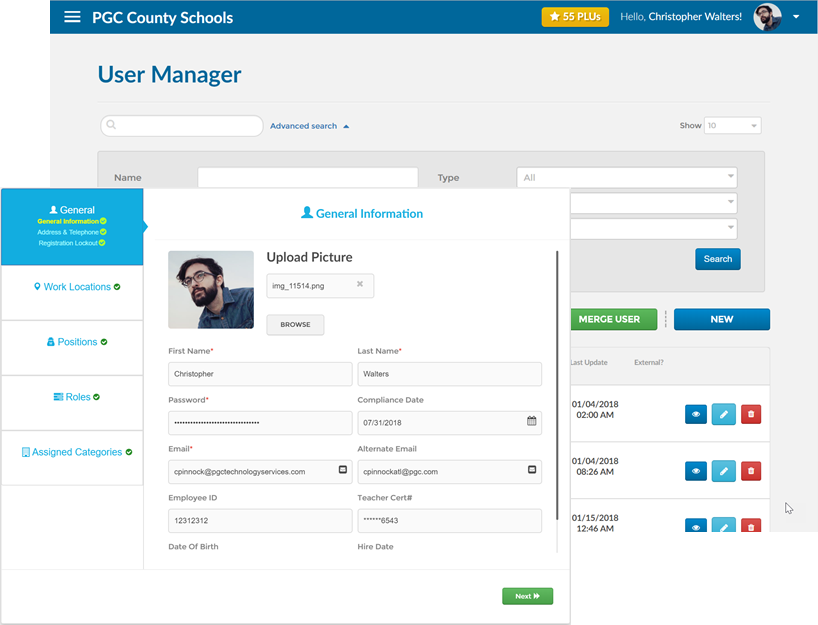
ADMIN
Flexible preferences to configure the system to your organization’s needs: